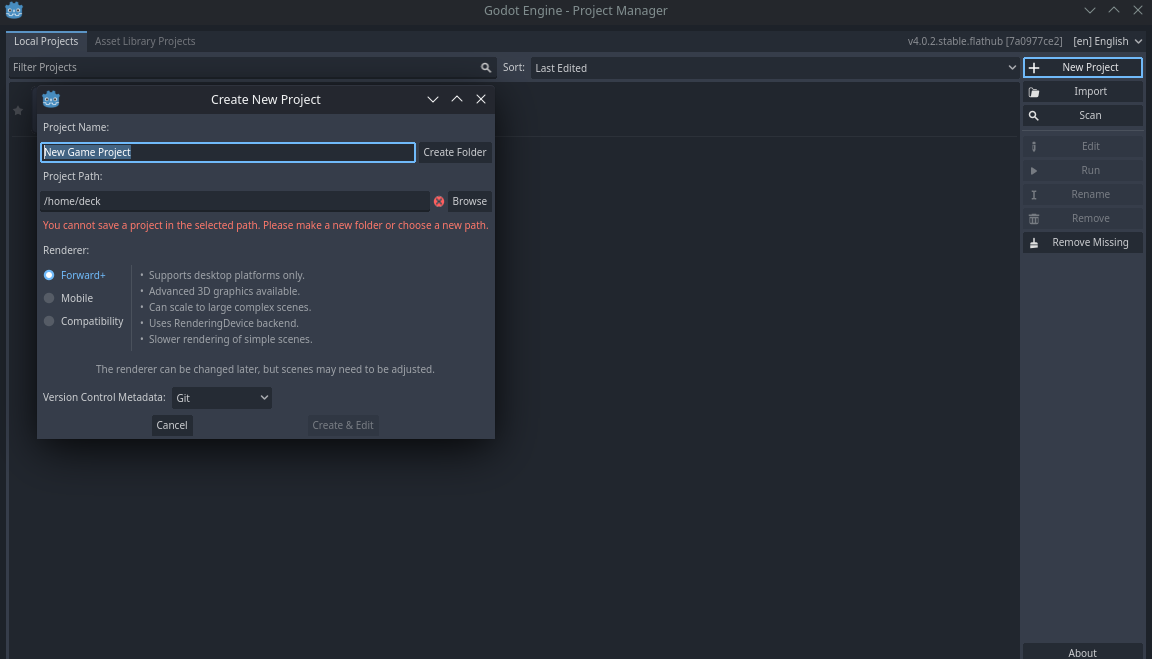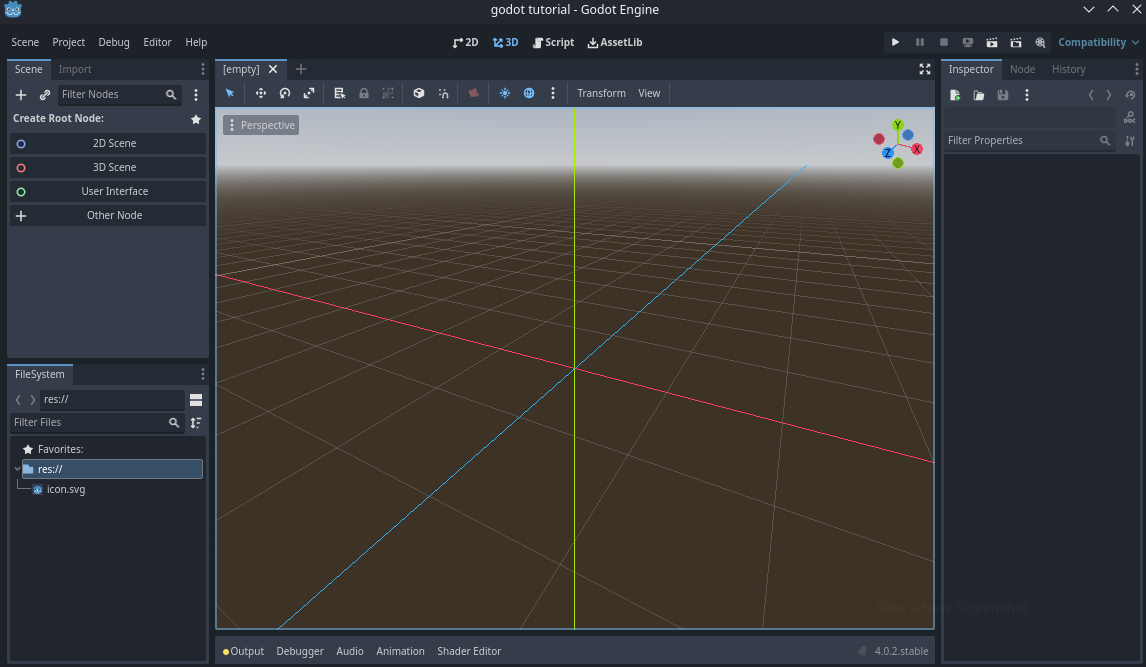Getting Started
You came here to learn how to make games. Presumably with the Godot 4 Engine. I don’t believe in wasting time so let’s get right into it. The first thing you are going to want to do is download Godot 4 from the official website. Godot is available for Windows, Mac and Linux. Once downloaded, when opening you will be greeted with this
Go ahead and name your project. Next you will need to select a path for where your project files will be stored. Once you have all of that finished you will need to choose which renderer you would like to use. Forward+ supports the least amount of platforms but has the best graphical capability whereas Compatibility supports the most amount of platforms but the trade off is that you lose some advanced graphics capability. For our purposes since what we will be building won’t be the next Crysis we can safely choose compatibility. Click “Create & Edit” if everything goes well then you should see the following.
Lets take a moment to review the basics of the UI. The top left you have options for Scene, Project, Debug, Editor, and Help. Don’t worry about these too much now. For the most part we will be using Scene and Project settings but Debug, Editor and Help will either be scarecely used or not much at all so don’t feel overwhelemed. Just below that you will see two menus, Scene and Import. 90% of what we do in Godot will be within the Scene menu. If the concept of a scene sounds confusing don’t stress we will go over it in detail in the comming lessons. Now since we will be making a 2D project, up at the top where you see 2D, 3D, Script and AssetLib select 2D. Once you switch to 2D this is what you will see. 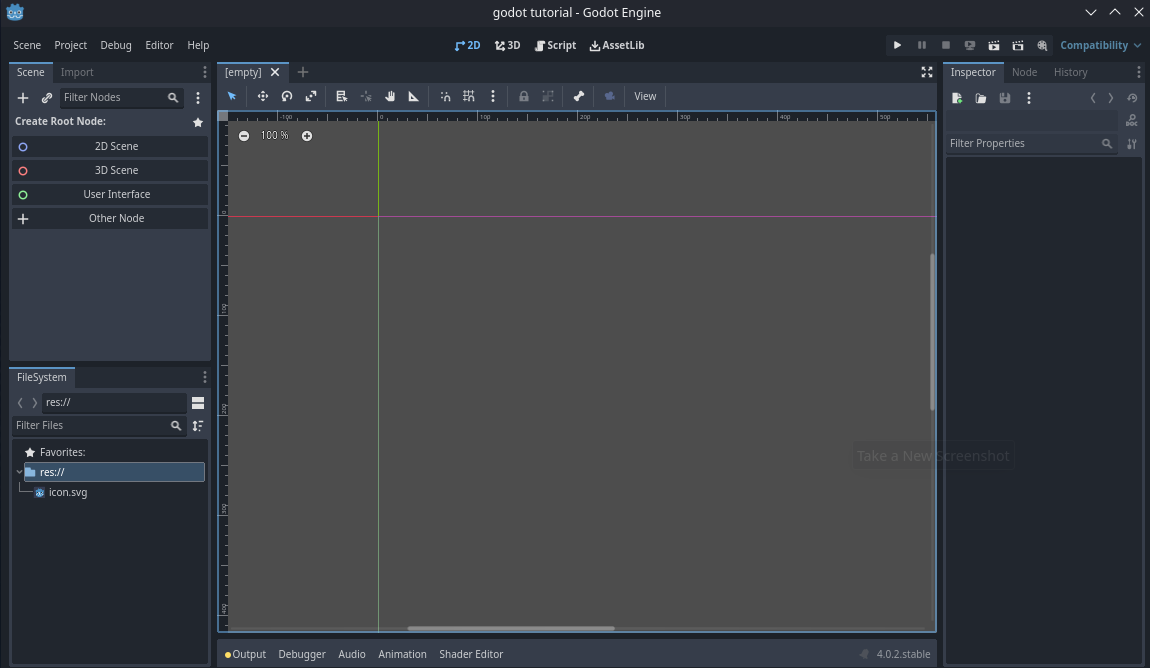
With the Godot Editor downloaded, launched and in the correct mode, we are now ready to begin working on our game. At this point we’ve reached the conclusion of the “Getting Started” section as we’re now ready to begin diving in. In the next lesson we will cover what a node is, what scenes are in Godot and how we can ultimately piece these together to begin our journey of making a game. See you in the next lesson.